Windows 10でDynamoRIOを使ってみた
DynamoRIOを使ってみたので忘れる前にメモを書いておく。 DynamoRIOはランタイムコード操作 (変換・コード挿入など) を行うためのツールである。いわゆる、Dynamic Binary Instrumentation(DBI)ツールの一つという位置づけで知られている。 DBIツールとしてIntel Pinも有名だが、Windows10で動かない(?)ようなので今回はWindows10でも動作するDynamoRIOを使ってみることにした。
環境
- Windows 10 Pro 64bit
- Visual Studio Community 2015
>systeminfo
OS 名: Microsoft Windows 10 Pro
OS バージョン: 10.0.14393 N/A ビルド 14393
OS ビルドの種類: Multiprocessor Free
システムの種類: x64-based PC
プロセッサ: 1 プロセッサインストール済みです。
[01]: Intel64 Family 6 Model 58 Stepping 9 GenuineIntel ~1900 Mhz
インストール
インストール方法について詳しくはここを参照してほしい。 今回はビルド済みのバイナリを含んだzip版をDirect Download Linksからダウンロードする。 サンプルコードのビルド用にCMakeとVisual Studioもインストールしておく。
サンプルコードの実行
ユーザはDynamoRIOが提供しているAPIを使用してDynamoRIOクライアントを作成できる。DynamoRIO本体と組み合わせる形で使用される自作のプログラムのことをDynamoRIOクライアントと呼んでいるらしい。Windowsの場合これをDLLにコンパイルして使うことになる。
まずは最初からsamples/以下に含まれているサンプルコードを動かしてみる。サンプルコードを実行する場合は-cパラメータの後にdllファイルのパスを指定する。
>bin32\drrun.exe -c samples\bin32\opcodes.dll -- notepad
opcodes.dllは実行されたオペコードをカウントする機能が実装されており、実行するとnotepadが立ち上がり、ウィンドウを閉じると実行されたオペコードTop15が表示される。
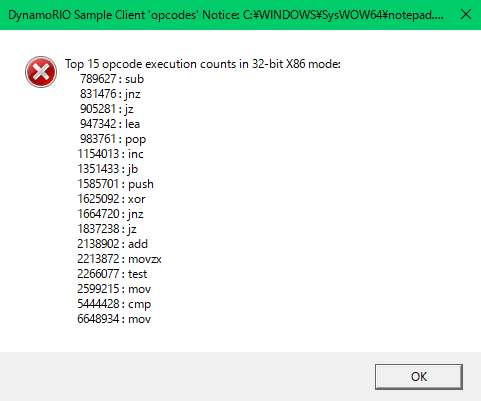
ツールの実行
サンプルコードとは別にDynamoRIOにはいくつかのツール1が内蔵されている。これを実行するには-tパラメータの後にツール名を指定する。
>bin32\drrun.exe -t drstrace -- notepad
drstraceはシステムコールをトレースし、ログに書き出す。
NtQueryVirtualMemory
arg 0: 0xffffffff (type=HANDLE, size=0x4)
arg 1: 0x002ea880 (type=void *, size=0x4)
arg 2: 0x0 (type=int, size=0x4)
arg 3: 0x02abf4f8 (type=<struct>*, size=0x4)
arg 4: 0x1c (type=unsigned int, size=0x4)
arg 5: 0x02abf4d4 (type=unsigned int*, size=0x4)
succeeded =>
arg 3: <NYI> (type=<struct>*, size=0x4)
arg 5: 0x02abf4d4 => 0x1c (type=unsigned int*, size=0x4)
retval: 0x0 (type=NTSTATUS, size=0x4)
NtQueryVirtualMemory
arg 0: 0xffffffff (type=HANDLE, size=0x4)
arg 1: 0x002ea880 (type=void *, size=0x4)
arg 2: 0x3 (type=int, size=0x4)
arg 3: 0x02abf514 (type=<struct>*, size=0x4)
arg 4: 0x14 (type=unsigned int, size=0x4)
arg 5: 0x00000000 (type=unsigned int*, size=0x4)
succeeded =>
arg 3: <NYI> (type=<struct>*, size=0x4)
arg 5: 0x00000000 (type=unsigned int*, size=0x4)
retval: 0x0 (type=NTSTATUS, size=0x4)
NtQueryVirtualMemory
arg 0: 0xffffffff (type=HANDLE, size=0x4)
arg 1: 0x002ea880 (type=void *, size=0x4)
arg 2: 0x2 (type=int, size=0x4)
arg 3: 0x02abf54c (type=<struct>*, size=0x4)
arg 4: 0x212 (type=unsigned int, size=0x4)
arg 5: 0x00000000 (type=unsigned int*, size=0x4)
succeeded =>
arg 3: <NYI> (type=<struct>*, size=0x4)
arg 5: 0x00000000 (type=unsigned int*, size=0x4)
retval: 0x0 (type=NTSTATUS, size=0x4)
NtQueryInformationProcess
arg 0: 0xffffffff (type=HANDLE, size=0x4)
arg 1: 0x24 (type=int, size=0x4)
arg 2: 0x02abf520 (type=<struct>*, size=0x4)
arg 3: 0x4 (type=unsigned int, size=0x4)
arg 4: 0x00000000 (type=unsigned int*, size=0x4)
succeeded =>
arg 2: <NYI> (type=<struct>*, size=0x4)
arg 4: 0x00000000 (type=unsigned int*, size=0x4)
retval: 0x0 (type=NTSTATUS, size=0x4)
サンプルコードのビルド
ここではマニュアルを参考に適当なサンプルコードsample_cli.cを書いてビルドしてみる。 sample_cli.cは実行された基本ブロックの数をカウントする最低限のコードで、エラー処理は含めていない。
sample_cli.c
#include "dr_api.h" static void event_exit(void); static void bbcount(); static dr_emit_flags_t event_bb(void *drcontext, void *tag, instrlist_t *bb, bool for_trace, bool translating); static unsigned int global_count = 0; DR_EXPORT void dr_client_main(client_id_t id, int argc, const char *argv[]) { dr_enable_console_printing(); dr_register_exit_event(event_exit); dr_register_bb_event(event_bb); } static void event_exit(void) { dr_printf("bb count: %d\n", global_count); } static void bbcount() { global_count++; } static dr_emit_flags_t event_bb(void *drcontext, void *tag, instrlist_t *bb, bool for_trace, bool translating) { dr_insert_clean_call(drcontext, bb, instrlist_first_app(bb), (void *)bbcount, false, 0); return DR_EMIT_DEFAULT; }
CMakeLists.txt
add_library(sample_cli SHARED sample_cli.c) find_package(DynamoRIO) if(NOT DynamoRIO_FOUND) message(FATAL_ERROR"DynamoRIO package required to build") endif(NOT DynamoRIO_FOUND) configure_DynamoRIO_client(sample_cli)
フォルダ階層(ビルド前)
フォルダは以下の構成になっている。ここでは作成したVSプロジェクトと自作のサンプルコード置き場としてmybuild/とmysamples/を事前に作っている。
sample_cli.cとCMakeLists.txtはmysamples/内のsample_cli/以下に置いている。
C:. ├─bin32 ├─bin64 ├─cmake ├─docs ├─drmemory ├─dynamorio ├─ext ├─include ├─lib32 ├─lib64 ├─logs ├─mybuild #VSプロジェクト置き場 ├─mysamples #自作サンプルコード置き場 │ └─sample_cli │ ├─CMakeLists.txt │ └─sample_cli.c ├─samples └─tools
サンプルコードのビルド手順
>cd mybuild >mkdir sample_cli && cd sample_cli >cmake -DDynamoRIO_DIR="..\..\cmake" ..\..\mysamples\sample_cli >(作成されたProject.slnをVisual Stduioで開いてソリューションのビルドを実行) #Debugフォルダにtest_cli.dll、test_cli.lib、その他もろもろが作成される
フォルダ階層(ビルド後)
C:. ├─bin32 ├─bin64 ├─cmake ├─docs ├─drmemory ├─dynamorio ├─ext ├─include ├─lib32 ├─lib64 ├─logs ├─mybuild │ └─sample_cli │ └─Debug │ ├─sample_cli.dll │ └─sample_cli.lib ├─mysamples │ └─sample_cli │ ├─CMakeLists.txt │ └─sample_cli.c ├─samples └─tools
自作サンプルコードの実行
>bin32\drrun.exe -c mybuild\sample_cli\Debug\sample_cli.dll -- notepad bb count: 10147879
参考リンク
- DynamoRIO Dynamic Instrumentation Tool Platform
- How To Build · DynamoRIO/dynamorio Wiki · GitHub
- Downloads · DynamoRIO/dynamorio Wiki · GitHub
- GitHub - DynamoRIO/dynamorio: Dynamic Instrumentation Tool Platform
- DynamoRIO API: The DynamoRIO API
-
実際にはサンプルコードより大規模で洗練されたDynamoRIOクライアントである。↩